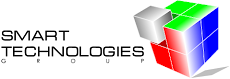In this post, I would like to demonstrate the way of using Zapatec AJAX tree in Apex.
From http://www.zapatec.com/ I downloaded the DHTML tree files.
After this, I applied some of them into my application. I decided to store them in my database, for maintainability.
There is the list of files that I used:- Java Script files
- .. \zptree\src\tree.js
- .. \utils\zapatec.js
- CSS file
- .. \zptree\themes\kde1.css
- .. \zptree\themes\default.css
- .. \zptree\themes\empty.css
- .. \website\css\zpcal.css
- .. \website\css\template.css
- Images
- Tree icons
- .. \zptree\themes\kde1\folder_open.png
- .. \zptree\themes\kde1\folder.png
- .. \zptree\themes\kde1\document.png
- Tree structure
- .. \zptree\themes\img\fetching.gif
- .. \zptree\themes\img\lines-b.gif
- .. \zptree\themes\img\lines-c.gif
- .. \zptree\themes\img\lines-s.gif
- .. \zptree\themes\img\lines-t.gif
- .. \zptree\themes\img\lines-v.gif
- .. \zptree\themes\img\minus.gif
- .. \zptree\themes\img\plus.gif
- .. \zptree\themes\img\zpempty.gif
I imported it using Shred Documents -> Static Files -> Create
Next step, was adding css and javascript files to HTML Header of my page:
After that I changed all paths, that is used in css and javascripts to APEX ‘paths’, for example:
Original kde1.css
div.tree-item td.customIcon {
background: url("kde1/document.png") no-repeat 0 50%;
}
div.tree-item-expanded td.customIcon {
background: url("kde1/folder_open.png") no-repeat 0 50%;
}
div.tree-item-collapsed td.customIcon {
background: url("kde1/folder.png") no-repeat 0 50%;
}
APEX compatible:
div.tree-item td.customIcon {
background: url("wwv_flow_file_mgr.get_file?p_security_group_id=948527760686885&p_flow_id=100&p_fname=document.png") no-repeat 0 50%;
}
div.tree-item-expanded td.customIcon {
background: url("wwv_flow_file_mgr.get_file?p_security_group_id=948527760686885&p_flow_id=100&p_fname=folder_open.png") no-repeat 0 50%;
}
div.tree-item-collapsed td.customIcon {
background: url("wwv_flow_file_mgr.get_file?p_security_group_id=948527760686885&p_flow_id=100&p_fname=folder.png") no-repeat 0 50%;
}
After that I was ready to create a dynamical content for my tree. There is the needed structure for tree content:
<ul id="tree_defaults">
<li>Group 1
<ul>
<li>Sub Group 1
<ul>
<li>Document 1</li>
<li>Document 2</li>
</ul>
</li>
<li>Sub Group 2
<ul>
<li>Document 3</li>
</ul>
</li>
</ul>
</li>
</ul>
<script type="text/javascript">
var tree_defaults = new
Zapatec.Tree({
tree: "tree_defaults",
defaultIcons: "customIcon",
saveState: true,
saveId: "saveState",
expandOnLabelClick: true,
highlightSelectedNode: true
});
</script>
In my case, I have to create content from two tables. One is the table of ‘groups’, another is the table of ‘documents’.

There is the source code of tree generating procedure:
function enum_documnet_tree (v_session integer) return varchar2
is
res varchar2(32000);
procedure add_str(v_str varchar2) is
begin
res := res || v_str || chr(10);
end;
procedure add_group(v_nid integer) is
v_name varchar2(256);
begin
select cname into v_name from group_table where nid = v_nid;
add_str('<li>'||v_name);
add_str('<ul>');
for rec in (select nid, cname from group_table
where nparent_group = v_nid
order by 2) loop
add_group(rec.nid);
end loop;
for o_rec in (select o.cname, o.nid from documents o where ngroup = v_nid) loop
add_str('<li><a href="f?p=100:19:'||v_session||'::NO::P19_DOCUMENT_ID:'||o_rec.nid||'">'||o_rec.cname||'</a></li>');
end loop;
add_str('</ul>');
add_str('</li>');
end;
begin
res := '<ul id="tree_defaults">';
for m_rec in (select nid from group_table where nparent _group is null) loop
add_group(m_rec.nid);
end loop;
for o_rec in (select o.cname, o.nid from documents o where ngroup is null) loop
add_str('<li><a href="f?p=100:19:'||v_session||'::NO::P19_DOCUMENT_ID:'||o_rec.nid||'">'||o_rec.cname||'</a></li>');
end loop;
add_str('</ul>');
add_str('<script type="text/javascript">
var tree_defaults = new Zapatec.Tree({
tree: "tree_defaults",
defaultIcons: "customIcon",
saveState: true,
saveId: "saveState",
expandOnLabelClick: true,
highlightSelectedNode: true
});
</script>');
return res;
end;
Finaly I created a hidden item :P19_TREE. HTML region with source:
htp.p(:P19_TREE);
And process PL/SQL anonymous block (On Load – Before Header):
:P19_TREE:= enum_documnet_tree(:SESSION);
That’s it!
P.S. If you want to use this AJAX component, you have to read a Zapatec tree license agreement on http://www.zapatec.com/website/main/products/prod3/license.jsp